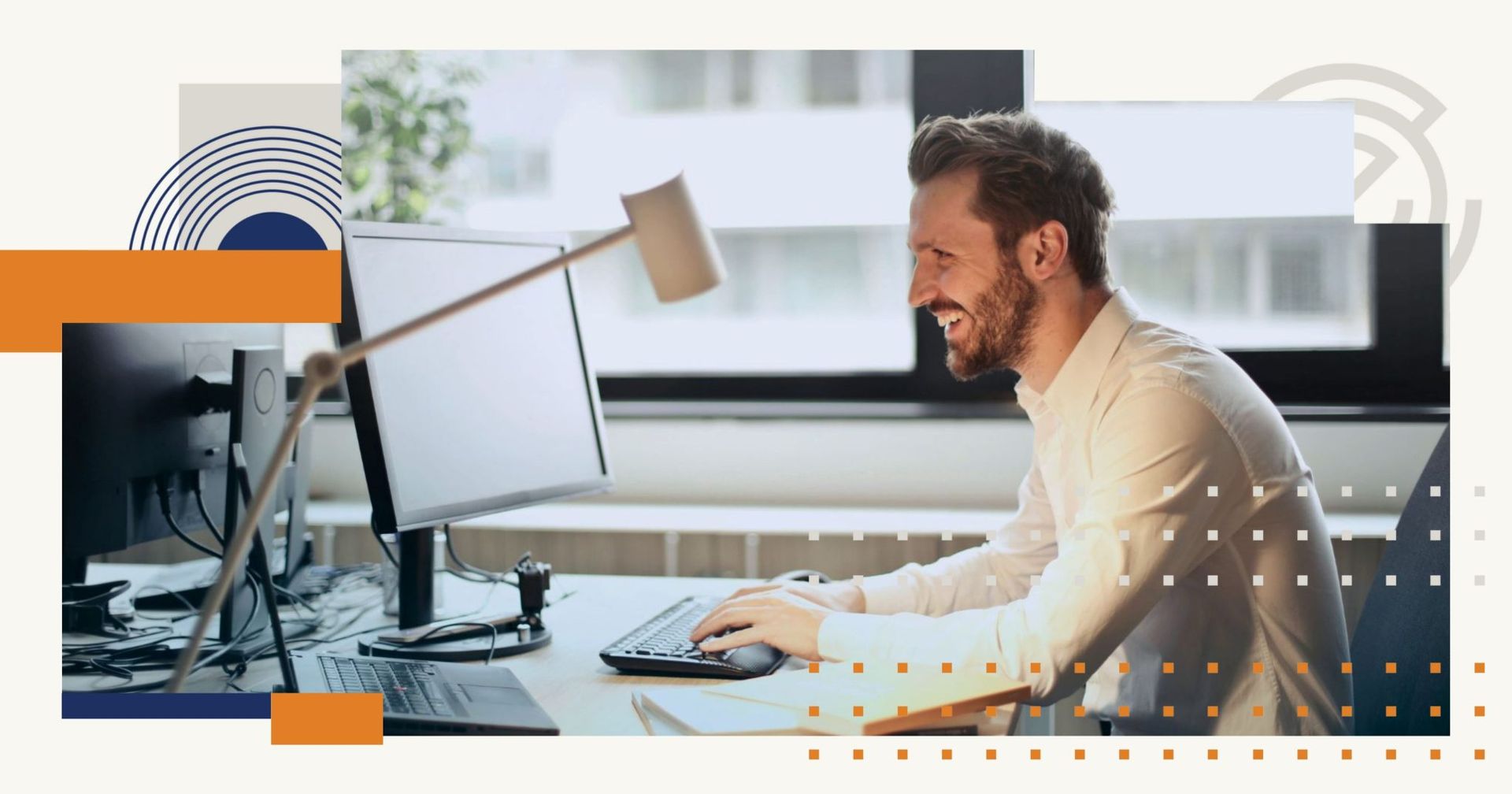5 Ways to Improve Digital Communication in the Workplace
Hybrid working is here to stay. While it has a host of benefits for your tech team, there are some areas that have their challenges. In this climate, it’s vital for you as a technology leader to uncover ways to improve digital communication in the workplace to ensure that projects run smoothly.
The right digital communication tools and practices streamline daily tasks, ensuring the right information is conveyed to (and understood by) stakeholders, and preventing misunderstandings that can impact your project timeline. It’s also essential for creating a great employee experience, which is not only good for your current team members, but also for your ability to attract great tech talent.
In this article, we share some ideas to help you improve digital communication within your team.
Find Out Your Team’s Digital Communications Pain Points
The best way to begin to address a communication issue is to uncover its roots. What do your employees find most frustrating about communicating digitally? What do they like about it?
An anonymous survey will give you a baseline for the issues unique to your team. You may uncover a desire for fewer online meetings, or for a different format. Some employees enjoy constant connection, while others prefer space to deliberate. Knowing the makeup of your team’s needs and wishes will help you formulate a bespoke digital communication action plan.
These are five common employee communication pain areas, alongside some ideas to resolve them, from a recent Grammarly study to improve digital communication.
1. Responsiveness
The biggest employee communication pain point in the survey was getting timely responses. For tech employees, particularly Developers, a slow response is a major impediment to their work. It can sometimes be a total roadblock, leading to immense frustrations and resentments.
To allow for a free flow of work, consider setting explicit expectations around response times for project tasks using a collaborative approach with your team. Encourage staff to keep their online status updated so it’s easy to see when they are available. Noting down hours of work in email signatures is another handy tool, especially in a hybrid tech working environment where time zones differ, as do working hours.
2. Frequency
If you ask a Software Developer what gets in the way of them meeting deadlines, it’s likely you will receive a response of ‘too many emails, too many meetings.’
There are numerous ways to address this pain point. It might be blocking out times for synchronous and asynchronous work. Your team can work on those issues that you would normally email about during synchronous times, while the asynchronous hours are purely for coding, project management duties, or business development tasks.
When it comes to meetings, the organiser should share an agenda with relevant parties so each team member can decide if they need to attend. Record the meeting for those who would like to attend but aren’t able to. If you don’t already, take advantage of the benefits of virtual whiteboarding for collaboration.
3. Platform
With a plethora of communication tools on the market, some employees find it difficult to select the appropriate method for the task. If you have multiple systems in use within your digital team, the survey suggests establishing a ‘platform hierarchy’ by urgency.
Alternatively, you could consider communication add-ons that integrate into your company’s existing tools or better yet, reconsider your use of multiple systems. Can your team agree on one or two channels to streamline communication?
If you’re not sure whether it is worth the time investment, consider this: Adobe’s Future of Time Report 2022 surveyed 1400 employees and managers across large and small-to-medium businesses. They found 72% of employees and 88% of managers felt access to modern digital tools is a key factor when evaluating a new job.
4. Refining the Message
The employees surveyed by Grammarly said they also experienced difficulties communicating in a way that everyone understands, as well as understanding messages received from others.
The report provides a number of good suggestions to help your team members hone their messages, including the importance of providing the right context in your message and being clear about what you need recipients to do.
To ensure that the tone matches the message that you give to your employees, you should also re-read instructions to ensure that they cover the essential details and attempt to simplify the language in a way that people can understand easily. Once you have done this, read it aloud and check for typos.
5. Maintaining Connection
It’s important that your remote staff have many opportunities for social connection and developing team bonds – which is difficult but not impossible – in a hybrid working environment. However, there are numerous avenues you can take.
If you haven’t already, consider creating a range of social channels on your communications platform. Some options include:
- Water-cooler channel – where groups can meet to chat freely
- Coffee catch-up – a spot for colleagues to meet one-on-one to get to know each other
- Co-worker calls – a channel where team members can congregate while working on independent tasks
- Hobby channels – somewhere to speak about mutual interests
- Thanks channel – a public place to share thanks for jobs well done
- Pub quiz – a weekly trivia night
Each of these gives your team a way to bond and connect without just communicating over work-related issues.
Summary
We hope these suggestions have given you plenty to consider when it comes to improving the way your tech team communicates digitally. Hybrid working has become the new normal and with the tips above, you can ensure communication is effective, prevents misunderstandings, and allows projects to run as smoothly as possible.
If you’d like more support in this area or are looking to fill technology roles in Adelaide, Brisbane, Canberra, and Melbourne, please get in touch with one of our technology and digital recruitment specialists here at Emanate Technology.