How to Write a Stand-Out Tech CV (With AI Prompts & Examples)
The demand for technology specialists in Australia is high with the tech workforce surpassing one million in 2024, with a massive 60% growth since 2014 (source). But with this growth comes fierce competition. To stand out in the market, you need to know how to write a CV to stand out from the others and land the best job opportunities.
We’re
technology recruitment experts and have been ingrained in the Australian tech market since 2016, so we know a thing or two about tech resumes. We’re going to share with you the best way to structure your CV, as well as AI prompts you can use to help write the content. And at the end of this article, we share a downloadable, free resume template, designed specifically for the IT industry.
But First, What is a Tech Resume?
Before we give a breakdown of how to write a tech resume, let’s define what sets it apart. In the tech market, it’s not just about what you know, but how you apply that knowledge. A tech resume needs to go beyond the standard list of jobs and duties format. Here’s why:
- Tech is Results-Oriented: We’re not just coding for fun (though that’s a bonus!). Tech is about solving problems, building solutions, and making an impact. Your resume needs to showcase those achievements, using metrics whenever possible. Like: “Increased website traffic by 20%,” or “Reduced server downtime by 15%.”
- Skills are Essential: The tech industry is changing rapidly. New languages, frameworks, and tools emerge constantly. Your resume needs to highlight your knowledge of these skills, making it easy for recruiters to see you have the right tech stack for the job.
- Projects Speak Louder Than Words: In tech, we love to build! Whether it’s a personal project, an open-source contribution, or a complex work project, these experiences demonstrate your abilities and passion.
Want to stand out from the crowd and land that dream tech job with the salary you deserve? You need a CV that screams ‘hire me!’ Whether you’re aiming for a pay rise in your current role or looking to make a strategic career move, a great CV is your secret weapon.
So, let’s get started.
Structure: Building a Solid Foundation
You need a resume that suits the job role you are applying for. It must be straightforward, backed with evidence, and easy to read. Even if you have all the skills for the role, if your resume isn’t in the right format, you will probably end up in the recruiter’s “no” pile.
Here’s how to structure your tech resume:
1. Start with a Professional Introduction: Your introductory profile is your first impression. It should be about 1-3 sentences and concisely showcase how you’re suited to the role. Focus on your core experience and strengths, and tailor it to the specific role you’re targeting.
For Example: “Highly motivated and results-driven Cloud Engineer with 10+ years of experience designing, implementing, and managing cloud solutions for large-scale enterprises.”
To help write your professional summary, try this AI prompt:
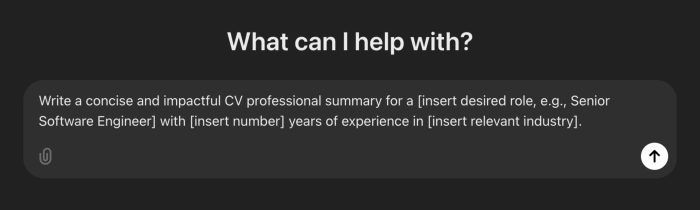
Copy this: Write a concise and impactful CV professional summary for a [insert desired role, e.g., Senior Software Engineer] with [insert number] years of experience in [insert relevant industry].
2. Showcase Your Skills: In some other industries, it’s not necessary to include a “shopping list” of skills, but in the tech industry, it’s a great place to showcase your proficiencies and suitability for the role.
For Example: “Proficient in Java, C++, and Python. Extensive experience with AWS, Azure, and GCP cloud platforms. Strong expertise in DevOps and CI/CD pipelines.”
3. Highlight Your Achievements: Careful, this is where most applicants go wrong! As a highlight, or just In your experience section, ensure to detail the contributions you made such as process improvements or successful projects. The key here is to quantify the results to provide context to the hiring manager.
Example: “Led the development and implementation of a new cloud-based infrastructure, resulting in a 20% reduction in operational costs and a 30% improvement in system performance.”
Pro Tip: Avoid the temptation to simply copy and paste from your job descriptions. Instead, focus on your unique contributions and the impact you made.
Need inspiration to articulate your achievements? Try this AI prompt:
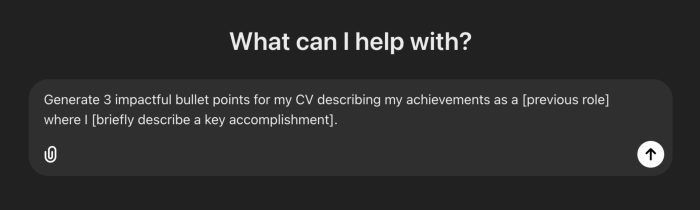
Copy this: Generate 3 impactful bullet points for my CV describing my achievements as a [previous role] where I [briefly describe a key accomplishment].
Tailor Your Resume for the Role
Now don’t hit “submit” yet, take the time to customise your CV for the specific role you’re applying for. Consider the job description, skills, and requirements and ensure your resume is aligned with what they’re looking for. Remember, recruiters are looking for solutions to their problems. Position yourself as that solution by showcasing how your skills and experience align with their needs.
Need help tailoring your CV? Use this AI prompt to reword your bullet points to align with the role:
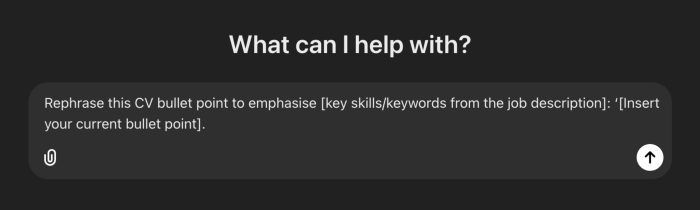
Copy this: Rephrase this CV bullet point to emphasise [key skills/keywords from the job description]: [Insert your current bullet point].
You can highlight your strengths by explaining how you have used your skills in past and current projects. Providing real-life examples and concrete results will give your resume the best chance of standing out.
For example, saying “Within six months increased the software development team’s throughput by 70%,” is going to be a lot more effective on a CV than simply saying “Demonstrated strong time-management and problem-solving skills.”
CV Formatting Best Practices
Now that the basics are covered, let’s take a look at what makes a great CV format. There are several best practices to follow to ensure that your resume passes Applicant Tracking Systems (ATS).
- Font Choice: Stick to professional and easy-to-read fonts like Arial, Calibri, or Times New Roman in a size between 10 and 12 points.
- Spacing: Use consistent spacing and clear headings to guide the reader’s eye.
- Visual Hierarchy: Use bolding, italics, and bullet points strategically to highlight key information.
- ATS-Friendly Formatting: Keep it simple. We recommend a Word or Google document with a simple layout. Avoid excessive tables, columns, or images, as these can confuse the ATS.
For a deeper dive into ATS optimisation, JobScan provides a comprehensive guide.
ATS Keywords for a Tech Resume
To be ATS-friendly, you must incorporate relevant keywords that recruiters and ATS systems are looking for. Here are some in-demand tech skills and keywords you can include on your resume:
- Programming Languages: Python, Java, JavaScript, C++, C#, SQL, Go, Swift, Kotlin
- Cloud Computing: AWS, Azure, GCP, Cloud Security, DevOps
- Data Science & Analytics: Machine Learning, Data Analysis, Data Visualisation, Big Data, SQL, R, Python
- Cybersecurity: Network Security, Ethical Hacking, Penetration Testing, Security Auditing, Incident Response
- Software Development: Agile, Scrum, DevOps, CI/CD, Testing, Debugging
Read our article for a deeper dive into the most in-demand skill sets in the tech market.
You could also use AI to help to generate keywords related to your role:
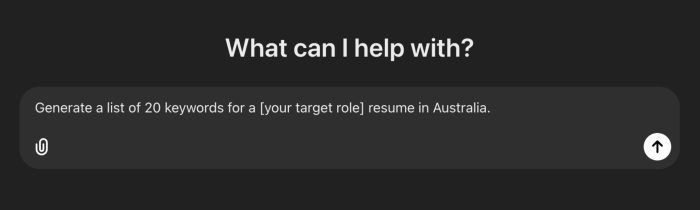
Copy this: Generate a list of 20 keywords for a [your target role] resume in Australia.
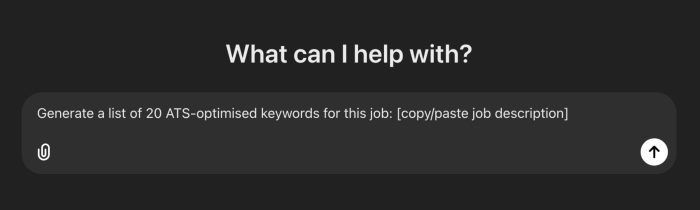
Copy this: Generate a list of 20 ATS-optimised keywords for this job: [copy/paste job description].
Technical skills are essential but don’t underestimate the power of soft skills. In today’s collaborative tech environment, employers seek candidates who can communicate effectively, work in teams, and solve problems creatively.
Showcase your soft skills by providing concrete examples of how you’ve demonstrated leadership, communication, or problem-solving, for example, in your previous roles.
Need help showcasing your soft skills? Try this prompt:
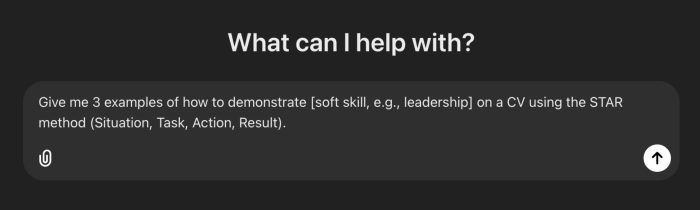
Copy this: Give me 3 examples of how to demonstrate [soft skill, e.g., leadership] on a CV using the STAR method (Situation, Task, Action, Result).
It’s Not All About IT
When writing a tech CV, it is essential to remember that in today’s market, recruiters and hiring managers are looking for candidates who can demonstrate more than just technical expertise. Highlighting soft skills is increasingly important for tech candidates wanting their CVs to stand out, particularly when applying for management roles.
Provide definite examples of times when you engaged in stakeholder management, demonstrated strong leadership skills or used problem-solving to fix a difficult workplace situation. Additionally, a bit of enthusiasm goes a long way in a job application, so don’t forget to highlight your passion for tech by noting any relevant hobbies, personal projects or professional development you have pursued outside of work.
For example, instead of just saying ‘strong communication skills,’ demonstrate it: ‘Led cross-functional team meetings to successfully deliver project X on time and under budget, effectively communicating technical details to both technical and non-technical stakeholders.’
Your Tech Resume Final Checklist
Use this checklist to review your resume before submitting any tech role application:
- Proofread meticulously for any errors.
- Use a professional and consistent format.
- Tailor your CV to each job application.
- Highlight your achievements and quantify your results.
- Showcase your soft skills alongside your technical expertise.
Free Resume Template
Your CV is your first and most significant opportunity to make a lasting impression on a prospective employer. By following our tips for writing a tech CV, you are sure to create an exceptional resume that stands out from other applicants and increases the likelihood you will progress in the hiring process.
Want expert guidance on crafting the perfect tech CV? Download our free CV template and contact Emanate Technology today for a free consultation with our experienced tech recruiters. We’re here to help you land your dream role!
Top 10 Frequently Asked Questions About Tech Resumes
1. How long should my tech resume be?
Keep it concise and focused. Aim for one to two pages, highlighting the most relevant information for the roles you’re targeting. You only have a few seconds to make a great first impression, so make sure every word counts!
2. How to write a CV in Australia?
Writing a CV in Australia follows a similar structure to other countries but with a few key differences. Focus on clear and concise location-specific language, highlight your key skills and achievements, and tailor your CV to each specific job application. By following this article, your CV is suited to the Australian market.
2. How to write a CV in Australia?
Writing a CV in Australia follows a similar structure to other countries but with a few key differences. Focus on clear and concise location-specific language, highlight your key skills and achievements, and tailor your CV to each specific job application. By following this article, your CV is suited to the Australian market.
3. Should I include a cover letter with my tech resume?
Absolutely! A well-written cover letter can really help you stand out from the crowd. Use it to showcase your personality, your motivations for applying, and how your skills and experience align with the company’s values and the specific role.
4. Do you have a CV example for Australia?
Yes, we do! You can download our free CV template here (link: /resume-template), which provides a professional and ATS-friendly format to get you started.
5. How do I explain gaps in my employment history on my resume?
Honesty is the best policy. Briefly explain the reason for any gaps and focus on any skills or experiences you gained during that time, such as freelance work, personal projects, volunteering, or further education.
6. Should I include my university results on my tech resume?
If you’re a recent graduate or have limited work experience, including your overall results or specific project details can be beneficial. However, for experienced professionals, your work experience and achievements are more important.
7. Should I list all my technical skills on my resume?
Focus on quality over quantity. Tailor your skills section to each job application, highlighting the skills most relevant to the specific role and the keywords mentioned in the job description.
8. What are the best fonts for a tech resume?
Stick to professional and easy-to-read fonts like Arial, Calibri, or Aptos in a size between 10 and 12 points. Avoid overly stylised or decorative fonts that can be difficult to read or may not be ATS-friendly.
9. How can I make my tech resume stand out?
Focus on quantifiable achievements, highlight your unique skills and projects, and tailor your resume to each specific job application. Use keywords strategically and showcase your soft skills alongside your technical expertise.
10. What are some common mistakes to avoid on a tech resume?
Avoid typos and grammatical errors, irrelevant information, and overly generic descriptions. Don’t just list your duties, focus on your accomplishments and the impact you made in your previous roles.
Engaging a tech recruitment professional can help elevate your application (and career) to new heights. To discuss your IT job search or for more CV tips, contact us today at Emanate Technology.






